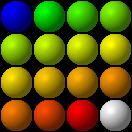 Default color in ball.bmp! From TOP LEFT
to RIGHT 0,1,2,3..
Default color in ball.bmp! From TOP LEFT
to RIGHT 0,1,2,3.. (Updated 2002/5/15) Version 4.04
ABOUT this program
pvwin.exe: Visualization Program (Uses Binary
data file *.pv)
pvutility.exe: Converter of a text file into
a binary file used in pvwin.exe
This conversion by pvutility can be possible
by your own C program. Some sample C programs
are available with sample data
How To INSTALL
1. Download pvwin execution files (pvwin.zip) [MUST]
2. Download pvutility files (pvutil.zip)mMUST to visualize your data]
3. Download samples data (samples.zip) [your may want these, and sample C programs for conversion are included
4. Download makeball program (makeball.zip) [It is necessary when your change color palette of molecules
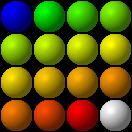 Default color in ball.bmp! From TOP LEFT
to RIGHT 0,1,2,3..
Default color in ball.bmp! From TOP LEFT
to RIGHT 0,1,2,3..
5. Download source codes of pvwin (source.zip) [to modify PVWIN.EXE, you will need Borland C++Builder Ver. 5.0
Preparation of ascci data file